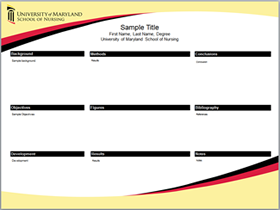Online Course
NRSG 790 - Methods for Research and Evidence-Based Practice
Module 15: Dissemination of Research
Poster Presentation
Professional poster presentations are often used as a means to disseminate evidence based research findings or communicate new ideas to colleagues. Many professional conferences rely on poster presentations to accommodate a greater number of presentations. The setting of a poster presentation enables the presenters to interact and dialogue with colleagues.
Benefits and Disadvantages of Poster Presentations:
| Benefits | Disadvantages |
|---|---|
|
|
Tips for Creating a Poster Presentation
Attention Getter: An effective poster is well organized, easily readable, and succinct. Think of it like a billboard on the highway: it has to quickly tell the reader what it’s about and why they should spend time reading it further.
It is helpful to follow the 10-10 rule: the average person only spends 10 seconds scanning a poster from 10 feet away. The poster needs to grab their attention to convince them that it is worth spending more time.
Design: The flow of the poster should begin at the upper left track left to right and downward ending at the lower right portion. The layout often is in the format of 3-5 columns of information. The essential elements of a research poster should correspond to those of the abstract and include:
- header with title, author(s), institution(s)
- introduction or objectives
- methods
- results
- conclusions
- acknowledgments
Title: This should be clear and compelling to entice participants to learn more.
Less is More: One of the most common mistakes in the design of a poster is including too much information. Posters are a visual display that you invite the reader to move forward, similar to a window display. Posters should be clear, concise and appealing to the eye, and not cluttered with too much text. Information should be presented as bullets or brief statements that simplifies the message and can be viewed and processed within 3-5 minutes.
Visuals: The use of visuals in the form of graphs, photographs, illustrations, and even cartoons is key. A picture is indeed worth a thousand words in this situation and can break the monotony of too much text and add interest.
Color: The careful use of color in a poster is a great way to reinforce the visual aspects and draw attention to the poster. A high contrast of different shades and hues of color reinforces the information presented and draws attention.
- Reds and yellows are energizing
- Blue and greens are calming
- Purple indicates authority and should not be used with darker colors
- White is severe but contrasts well with dark colors
- Black is impressive and can be a superior background for brighter colors
The color of the presenter's attire also appears to have an impact on the presentation. In a study of the presenter's attire, Keegan and Bannister (2003) found that when the color of the presenter's shirt was color-coordinated with the poster, the visitation rate to the poster was significantly higher as compared to when the color of the attire clashed with the colors of the posters.
Two Options for Poster Production
- Produce a one-piece, multicolored print using one slide from a Microsoft PowerPoint program (this is the most expensive approach).
- Design the individual elements of the poster using any word processing program. Print the sections of the poster on glossy heavy bond paper using at color laser printer available at most commercial copy centers. Affix the sections to a mounting board with double matting. However, professional printing is becoming the norm at national conferences and so should be strongly considered if possible.
UMSON Poster Templates
A number of websites offer free templates for preparing posters in an electronic format.The red format is more attention-getting so should be considered for non-University of Maryland conferences.
Please click on the image to open and view the PowerPoint Template.
This website is maintained by the University of Maryland School of Nursing (UMSON) Office of Learning Technologies. The UMSON logo and all other contents of this website are the sole property of UMSON and may not be used for any purpose without prior written consent. Links to other websites do not constitute or imply an endorsement of those sites, their content, or their products and services. Please send comments, corrections, and link improvements to nrsonline@umaryland.edu.