Online Course
NRSG 795: BIOSTATISTICS FOR EVIDENCE-BASED PRACTICE
Module 1: Variables, Values, and Spreadsheets as Databases
Significant Figures and Rounding
It is essential to understand the use of significant digits when recording, calculating and reporting. A number is a string of digits 0 through 9, either with or without a decimal point, which represents some quantity of interest to us in some system of units. Significant digits are defined as any of the figures 0 through 9 that are used with its place value to denote a numerical quantity to some desired approximation, excepting all leading zeros and some trailing zeros in numbers represented without a decimal point. So recognizing when to use zeros is important to understand, especially when using decimal points.
Leading Zeros
Leading zeros refer to the zero placed before a decimal point. According to the American Psychological Association, you should only include a leading zero when the value has the potential to exceed 1.0. For example, if you are discussing the median time people spend reading every day, such as 0.36 hours, you should use a leading zero because people can read for more than an hour. If your number can never exceed 1.0, for instance if you are discussing a correlation estimate which can only range between 0 and 1, such as .55, you should not include a leading zero.
Number of decimal places
Numbers containing decimal points are a major source of error and, when the decimal point is misplaced, can lead to misinterpretation. The number of decimal places depends on the context. In clinical notations, safe practice recommends to never follow a whole number with a decimal point and a zero (trailing zero). Alternatively a good rule to follow is to avoid using decimals whenever a satisfactory alternative exists. For example, use 500 mg in place of 0.5 gram, 125 mcg instead of 0.125 mg, or 2 1/2 mg instead of 2.5 mg. In scholarship, decimal places indicate the precision of the estimate being expressed and zeros may be ‘place markers’ that represent to what accuracy our number is conveying. Numbers written in APA style should usually contain two decimal places. In some cases, however, the precision of a measurement requires more or less decimal places. For example, if p = .001, you must include three decimal places.
- Use decimals consistently; don't change the number of decimal places within a table.
- The number of decimal places in the result is equal to the number of decimal places in the least precise value used in the calculation.
Rounding
In many cases it is necessary to round off the results to the correct number of significant figures. There are different rounding conventions in use and the convention used also depends on the context. The difference between the approaches involves what to do with the number 5. Many researchers round to the nearest even number (e.g., 7.5 rounds to 8 but 6.5 rounds to 6). Zero is considered an even number. The other approach uses the “five-up” rule where the number 5 is rounded up to the larger value. Formats for computer output often use the round up rule.
Another feature of computer output is that a programmer sets the number of decimal places expressed as part of their code. There is no such number as .000, .0000000 or any other variation of this. If we take the .000000 for example, this means the programmer created the code to stop printing any additional decimal places beyond the sixth one. So this means the value of the number is less than that, could be .0000009. So you must be careful of noting the number is actually <.000001 and not write .000000. When this happens for a p-value, convention is to note the value as <.001.
Learning Activity
- Self test module 1 (see the assignment/assessment tab/assessments/SelfTests folder)
- Using the information in the table below answer these questions and check your answers here.
Characteristics of a sample of women who missed antenatal clinic appointments (N=230)
| n | % | Range | Mean (SD) | |
|---|---|---|---|---|
| Age (years) | 229 | 15 - 39 | 26.1 (5.5) | |
| Height (cm) | 225 | 140-190 | 161.6 (6.3) | |
| Weight (kg) | 225 | 40-98 | 61.7 (10.4) | |
| Marital status | ||||
| Married | 156 | 69 | ||
| Single | 59 | 26 | ||
| Widow/separated/divorced | 12 | 5 | ||
| Education | ||||
| Did not complete high school | 137 | 61 | ||
| Completed high school or more | 88 | 39 |
EXCEL CORNER:
Additional resources for Excel users
- If you consider yourself an “absolute beginner” with Excel view this very basic Excel Video https://www.youtube.com/watch?v=WlgWbVh8DDo (8:46)
- Video as well as a written description of basic Excel features Excel16 -1- Get Started / MS Excel 2016 (EN)
- Mac users: LinkedIn Learning (one free month) has a course on Excel for Mac 2016
https://www.linkedin.com/learning/excel-for-mac-essential-training-microsoft-365 - In the event you have Excel 2010, this video although it is from a business class it illustrates the basic structure of Excel and gives examples of statistical functions that we will use. Start at 3:40 View Excel 2010 Statistics 01: Introduction to Excel 2010 for statistics (19:04)
Custom Number Formats
Excel has many options for displaying numbers. You can control the number of decimal points shown by clicking on these icons. If you need to have them appear on your ribbon see http://www.addintools.com/documents/excel/where-specify-decimal-place.html
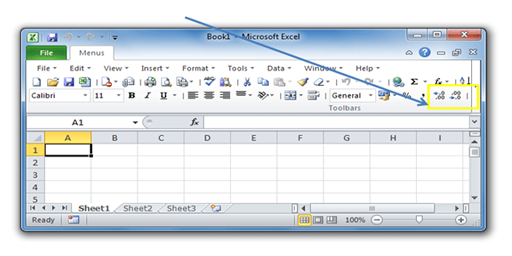
This website provides a written overview of how to create or delete custom number formats.
https://support.office.com/en-us/article/Create-or-delete-a-custom-number-format-
78f2a361-936b-4c03-8772-09fab54be7f4
This video explains how to format data (e.g. decimals, dollars, percentages) in Excel.
View Excel16 -1- Get Started / MS Excel 2016 (EN) 5. Formatting the content of cells(1:12)
This website is maintained by the University of Maryland School of Nursing (UMSON) Office of Learning Technologies. The UMSON logo and all other contents of this website are the sole property of UMSON and may not be used for any purpose without prior written consent. Links to other websites do not constitute or imply an endorsement of those sites, their content, or their products and services. Please send comments, corrections, and link improvements to nrsonline@umaryland.edu.